Helpful Links
Access free help links and tutorials!
Arachne Web Development recommends these third-party resources to provide further instruction on coding a portfolio website, testing it for errors, and uploading it to the web. Every link opens in a new window for your convenience.
HTML Tutorials
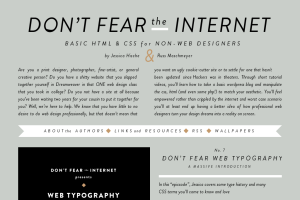
Don’t Fear the Internet
is a wonderful website hosted by web design enthusiasts Jessica Hische and Russ Maschmeyer. It has several resources for the HTML beginner. Simple videos neatly explain what HTML is and how to write HTML code using everyday analogies the common person will understand.
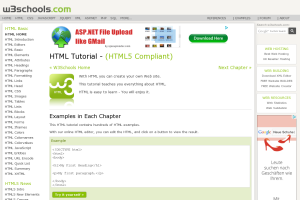
W3 Schools
introduces HTML coding in the form of easy to follow chapters and coding exercises. It also provides handy references for character codes, web safe fonts, and embedding media into a HTML website. If you are new to HTML, W3Schools also offers a “Try It Editor” where the user can play with code snippets to see what it does.

W3 Resources on Bootstrap
Full of handy guides to the Twitter Bootstrap framework we used on the Arachne Web Development portfolio templates. There is a lot of example code to explain all the features of Bootstrap.
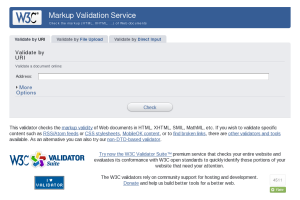
W3C Validator
is a markup validation service which ensures a website works properly and displays correctly on multiple web browsers. To locate and correct coding errors in the HTML and CSS files for new and revised websites, V3C Validator offers a free file check that lists code mistakes.
Web Development Resources
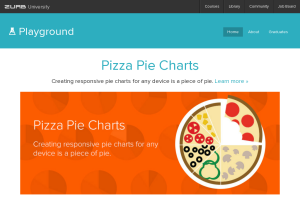
Zurb Playground
offers code for special effects to animate your website.

jQuery
is an online JavaScript library. The headers of HTML files often link to this website to reference scripts which allow the web page to have animations, interactive pagination, weather widgets, and much more. You can choose between two versions of scripts, v1.10.2 or 2.0.3. If you are inexperienced with jQuery, you are still welcome to browse the library and add scripts to your HTML. Just be mindful not to edit the code, and use as is.

The JavaScript Source
is a great place to learn JavaScript or teach yourself advanced techniques. The website offers several tutorials which show you step by step how to create and add JavaScript code to any Web page.
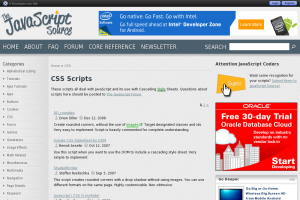
CSS at The JavaScript Source
This is a forum where you can post your question about the use of JavaScript with CSS. The two languages often “talk” to each other to build cool visual effects on web pages.
Web Fonts
Most people prefer to customize their websites with their own favorite fonts, but not all fonts are “web-safe.” Fonts that are not web-safe may not even display, and the web browser will instead substitute an ugly typeface. Google Fonts provides a new web-safe fonts for your website and offers to host them too!
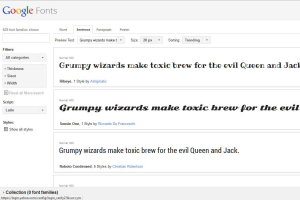
Google Fonts
provides a new web-safe fonts for your website and offers to host them too!
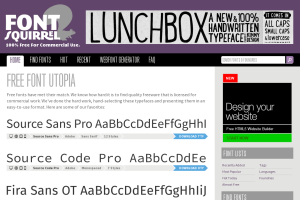
Font Squirrel
provides an collection of free fonts as well as a WebFont Generator, which builds a kit for you to directly place in your HTML directory and files.
Stock Images

Stock.Xchng
This site offers royalty-free, zero cost stock images in addition to commercial stock images.
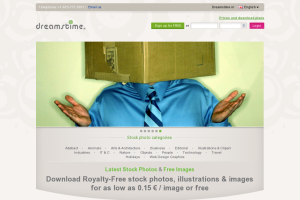
Dreamstime
similarly offers royalty-free, zero cost stock images in addition to commercial stock images.
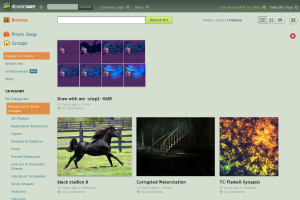
DeviantART
Members of this community also post and share stock images that the public may use under its Resources category.
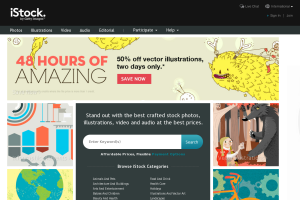
iStock Photo
(by Getty Images) has a huge collection of royalty-free stock photos for public use, but downloading images from here requires a paid membership account.
